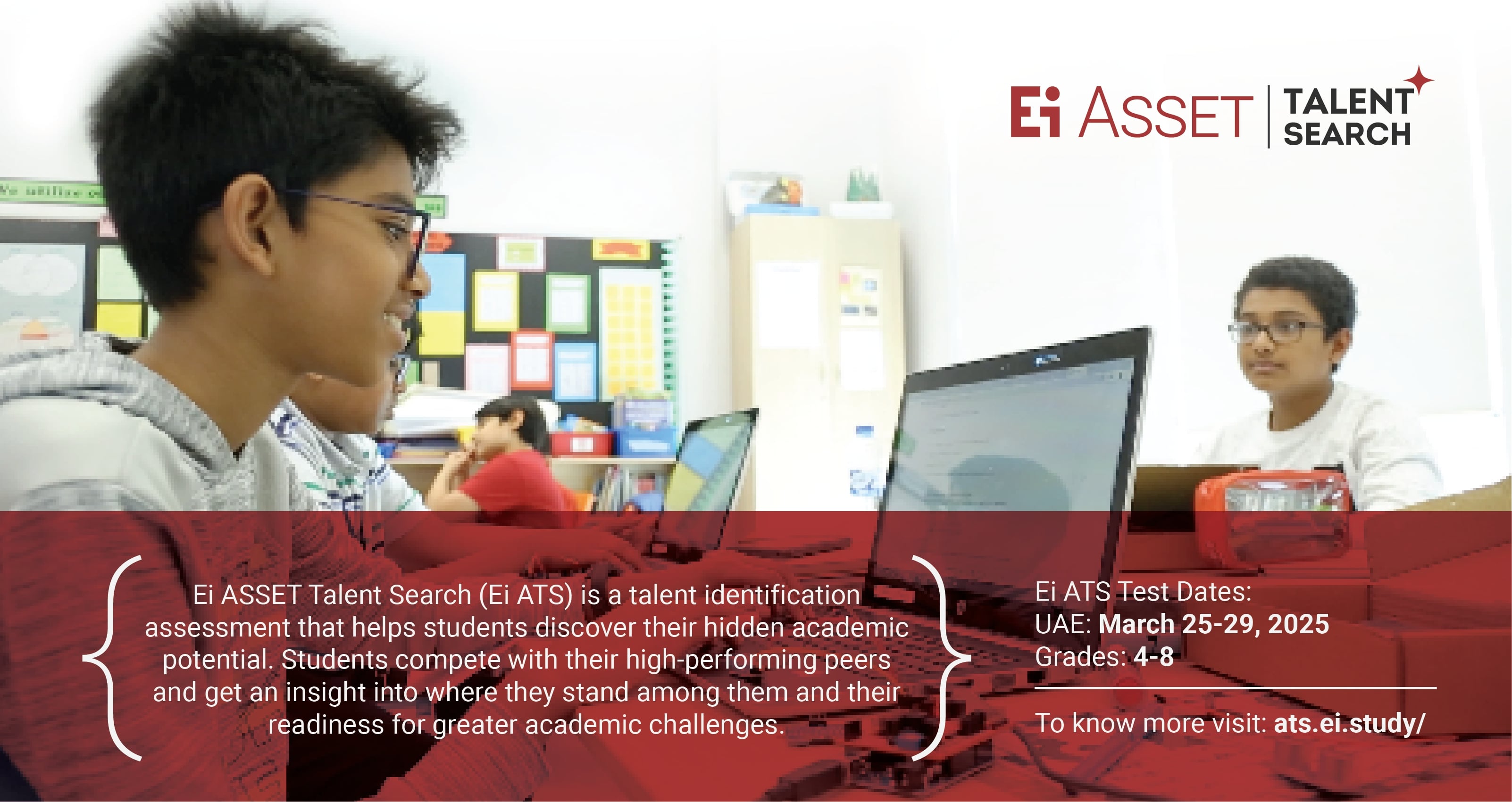
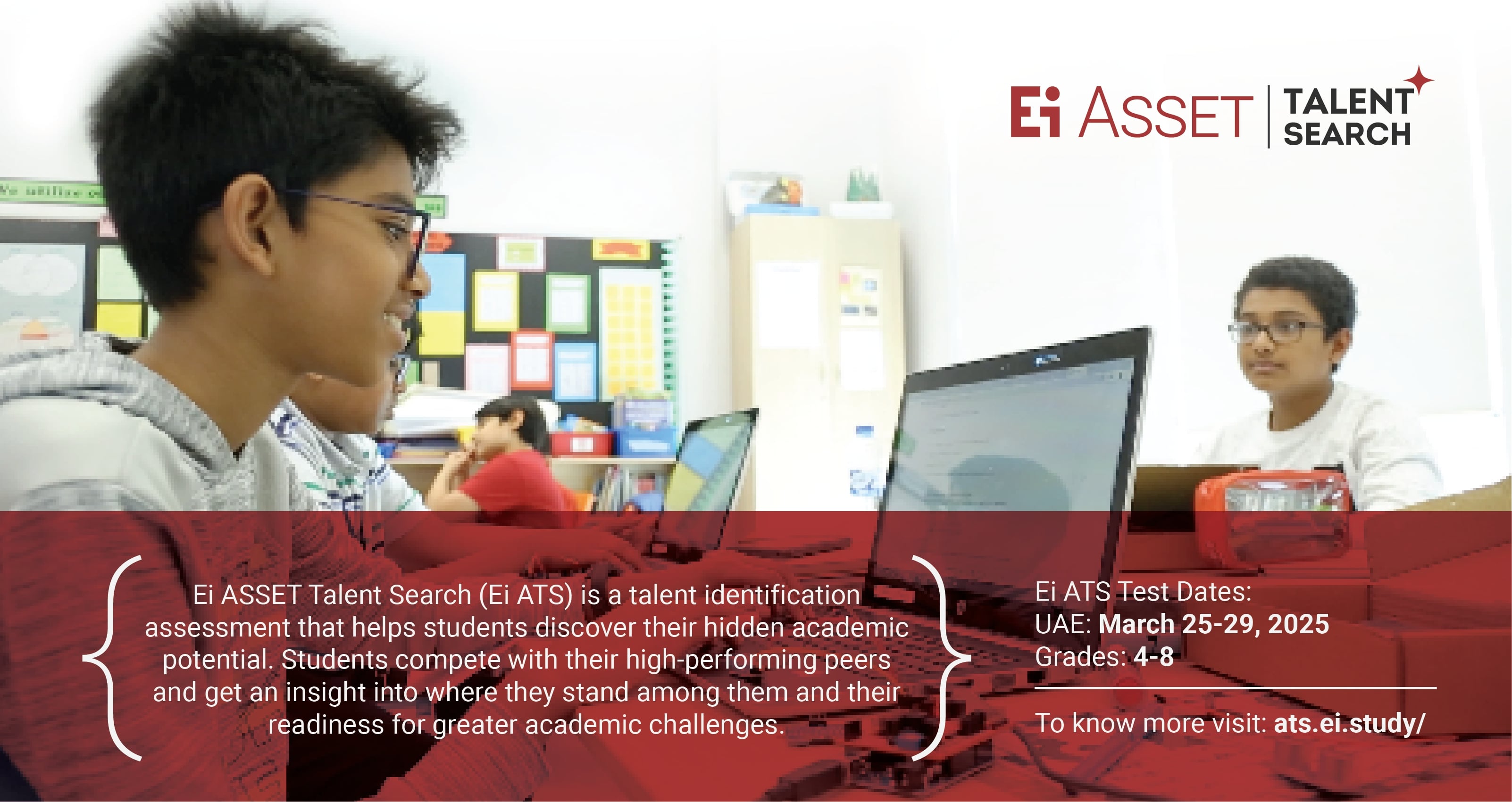
1. Network Speed:
ASSET Dynamic requires the following minimum internet speed to run online tests:
| Browser | Version |
|---|---|
| Google Chrome | 80 and above |
| Mozilla Firefox | 74 and above |
| Safari | 16 and above |
| Microsoft Edge | 119 and above |
2. Browser Settings:
Once you have the latest supported browser versions, you may easily start the test. In rare cases, you may face difficulty in starting the test because of the pop-up blocker setting of your browser. Here is what you can do to fix this:
3. Things to remember:
Browser Cache Settings: It is always advisable to clear browser cache before starting any ASSET tests. Pressing CTRL + SHIFT + DELETE in your open browser window will help.
In case you still face issues, shut down the system directly using the power button and then clear the cache again on restart.
4. Firewall Settings:
If you are attempting the test form your office or school premises, it may be possible that
there are certain local network restrictions in the network firewall may be preventing the
launch of ASSET tests. If you are facing any such issues, please contact your local
network administrator and ask them to perform the following actions
Grant necessary firewall permissions to allow all requests from all subdomains of
"www.assetdynamic.com" in any of the following manner:
assetdynamic.in
ei-assessment.s3.amazonaws.com
educationalinitiatives.com
assetonline.in
Please use https://assetdynamic.com link to proceed further.
If you are not able to access the above link, please contact your school admin.
| # | CHECKS | Result |
|---|---|---|
| 1 | Using one of the recommended browsers (Chrome 80+, Firefox 74+, Safari 16+, Edge version 119+) | |
| 2 | Using a desktop or laptop | |
| 3 | Has a stable internet speed of at least 2 Mbps | |
| 4 | Webcam is enabled and functional | |
| 5 | Access to the following domains is enabled:
|
|
| 6 | Extensions like Grammarly are disabled |